How LÖVE's Fused Mode Works
LÖVE is a 2D game framework. One of its features allows you to attach a zip file to the end of the program, "fusing" all of your game's assets and the game's executable into a single file.
You can create a fused LÖVE program on Windows like this:
copy /b love.exe+MyGame.zip MyGame.exeNow, what the heck did we create? What kind of file is MyGame.exe? Sure,
with the .exe extension, it looks like an executable. Assuming MyGame.zip
contains a working LÖVE project, opening MyGame.exe runs the game. So yes,
it's an honest Windows program. But how does it read the game data?
The answer: MyGame.exe is both a valid Windows executable and a valid zip
file! To get the game data, the program simply reads itself. To confirm that
this file is a zip file, you can open MyGame.exe in an archive manager,
such as 7-Zip.
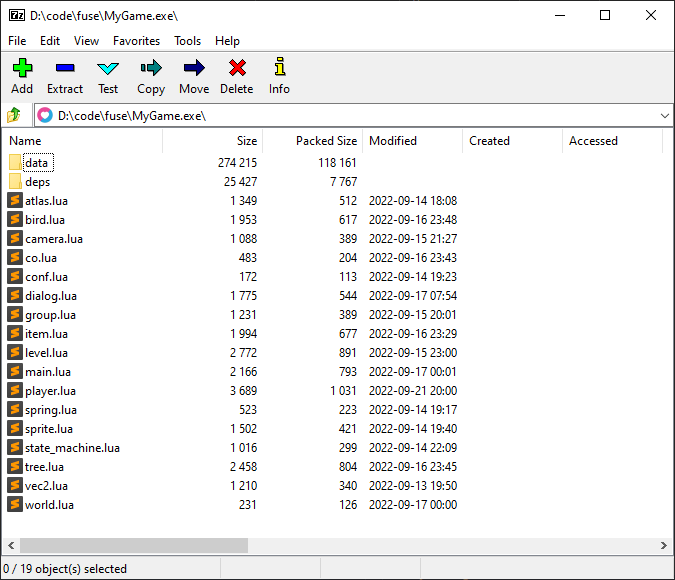
Depending on the program you might have trouble reading the zip file contents.
For example, if you rename MyGame.exe to MyGame.zip, and then open it
with Windows Explorer, you'll get a complaint that the file isn't a proper
zip file.
The copy command that produced MyGame.exe isn't witchcraft. It's as
primitive as slamming love.exe and MyGame.zip next to each other. Windows
is perfectly happy to run love.exe with extra data added to the back, and
the extra zip file data doesn't change how the OS executes the program.
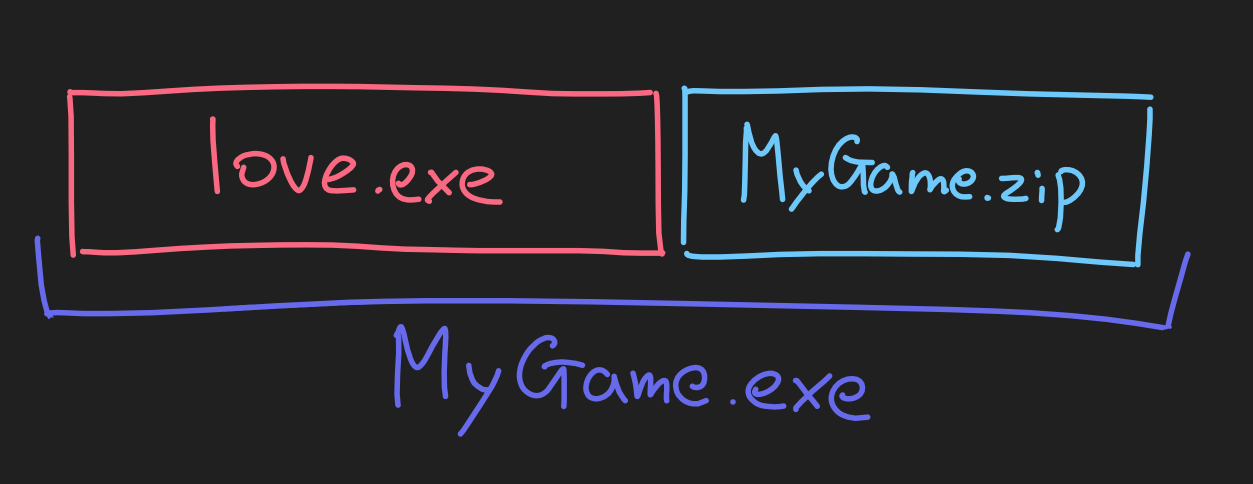
Even with this arrangement, 7-Zip is perfectly happy to read the zip contents from this file. However, Windows Explorer isn't as happy. We'll get to why that might be the case later.
Implementation
It's pretty easy to implement LÖVE's fusing behaviour yourself. You just need to know a bit about how zip files are structured. Before going any further, I'll pull out some functions out of thin air to make the examples shorter:
// loads an entire file to `contents`, returns file size
size_t read_entire_file(char **contents, char *filepath);
// get the absolute path of this program
char *get_executable_path(void);
// print error message and abort
void panic(const char *fmt, ...);Let's start by creating a C program using miniz. Miniz is a library that helps us read zip archives. We'll let the program read itself as a zip file.
mz_zip_archive zip = {0};
mz_bool ok = mz_zip_reader_init_file(&zip, get_executable_path(), 0);
if (!ok) {
mz_zip_error err = mz_zip_get_last_error(&zip);
panic("failed to read zip: %s", mz_zip_get_error_string(err));
}The program outputs:
failed to read zip: invalid header or archive is corruptedOkay, so like Windows Explorer, there's a complaint that our executable file isn't a valid zip file. This is because miniz is reading the file from the start, looking for a file entry header that isn't there.
Unlike a lot of other file formats, we're able to read a zip file from the back instead of the front. The back of a zip file contains the "end of central directory" record (or EOCD). The record contains information to locate the central directory, which is a listing of file entries in the zip archive. Once the central directory is located, there's enough information to get the location where the executable stops, and where the zip file starts.
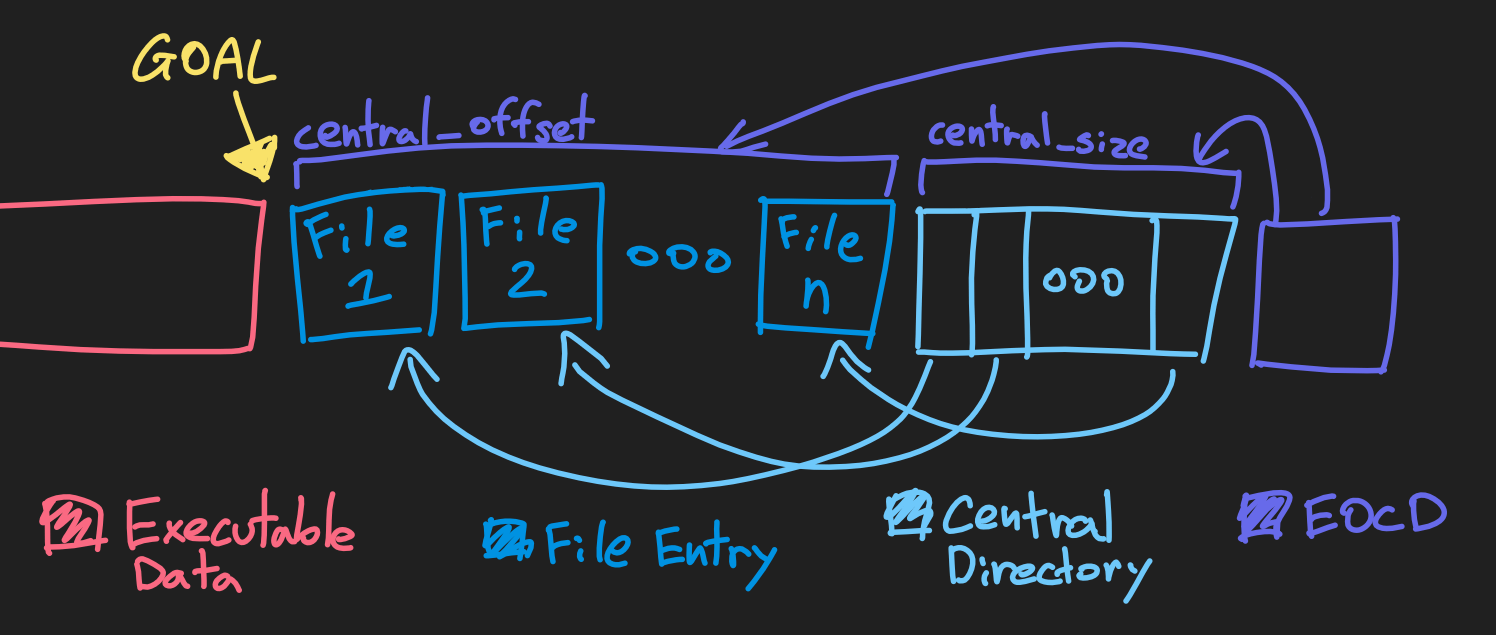
By finding the end of the executable, we can give miniz the proper zip file data that it expects.
Assuming the zip file doesn't have any comments, the EOCD record is 22 bytes. It contains the size of the central directory and the offset of the central directory relative to the start of the zip archive.
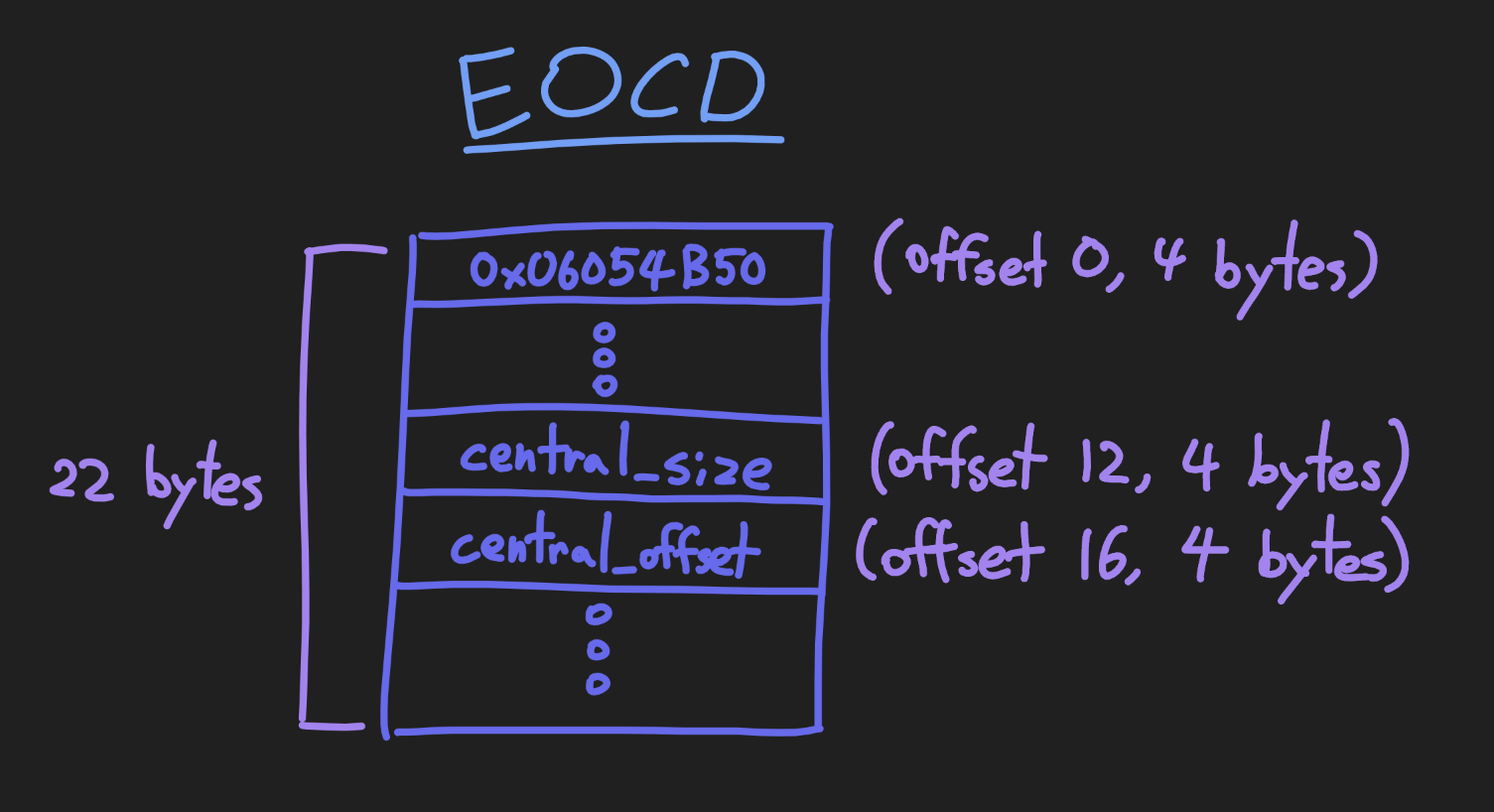
If you're wondering where these offsets and byte sizes are coming from, I took them off of Wikipedia's Zip file format article.
We'll use this info to get the central directory. Start by getting the EOCD record from the back of the file.
// read myself
char *contents;
size_t read = read_entire_file(&contents, get_executable_path());
// then find the EOCD record
uint32_t eocd_sig = 0x06054b50; // EOCD header signature (4 bytes)
char *eocd = &contents[read - 22]; // EOCD header (22 bytes)
if (memcmp(eocd, &eocd_sig, 4) != 0) {
panic("this is not the EOCD record");
}Now we can find the location of the central directory from the back.
// size of central directory (offset 12, 4 bytes)
uint32_t central_size;
memcpy(¢ral_size, &eocd[12], 4);
// find the central directory
uint32_t central_sig = 0x02014b50; // central directory header signature (4 bytes)
char *central_dir = eocd - central_size;
if (memcmp(central_dir, ¢ral_sig, 4) != 0) {
panic("this is not the central directory");
}Once we've found the central directory, we can use the offset of the central directory to jump to the start of the archive.
// central directory location (offset 16, 4 bytes)
uint32_t central_offset;
memcpy(¢ral_offset, &eocd[16], 4);
char *zip_contents = central_dir - central_offset;
size_t zip_size = contents + read - zip_contents;Pass zip_contents to mz_zip_reader_init_mem to read the zip file.
mz_bool ok = mz_zip_reader_init_mem(&zip, zip_contents, zip_size, 0);And that's how you can read zip data from a fused executable à la LÖVE. For further reading, search for "self-extracting zip file" online.